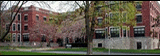- Surveys & Programs
- Data & Tools
- Fast Facts
- News & Events
- Publications & Products
- About Us
Appendix A: Using Facilities Inventory Data for Reporting and Interinstitutional Data Exchange
In addition to institutional use, the definitions and framework provided in this manual are adaptable to inter-institutional data exchange and other types of external reporting. The National Center for Education Statistics, the State Higher Education Executive Officers, and other participating organizations wish to encourage the adoption of this manual by those organizations and states already engaged in collecting and reporting multi-institutional facilities data, as well as to encourage additional organizations and states to undertake this activity.
To help stimulate these activities and thereby enhance the availability and comparability of such summary information, this appendix provides a sample instrument or format for Data Exchange on Postsecondary Physical Facilities. The sample instrument is intended to provide a basic framework for external sharing or reporting of summary data drawn from more detailed building inventory and room inventory data sets maintained by individual institutions and by system- or state-level offices. The sample format includes only the most basic data in areas of general concern, such as total building area, ownership status, year of construction, and current condition, with assignable area allocated across the standard Room Use Categories. In addition, it suggests a format for cross-referencing Room Use Categories with the standard Functional Categories. Such cross-referencing of the two coding structures is useful for identifying the proportion of Classroom, Laboratory, or Office space used for instruction, organized research, public service, or other functions.
Sponsoring organizations may wish to expand this sample data exchange instrument to add additional data elements or greater detail with respect to particular categories or codes (e.g., subdividing Academic Support functions to identify Libraries). Data exchange programs may also wish to provide an instrument, in computer diskette format or on the web, containing instructions, definitions, and built-in column summation and data editing routines. Computer-based formats have the potential to improve substantially data reporting by institutions, as well as data entry and analysis by the sponsoring organization.
In addition to data that focus exclusively on physical facilities, many institutions, data exchange organizations, and other agencies may find it useful to relate facilities data to the number of students, faculty members, academic programs, or other variables. Multi-institution system or state-level facilities reports typically include a variety of such comparative indicators. The annual North Carolina Facilities Inventory and Utilization Study, for example, contains capacity/enrollment ratios, facility utilization rates, and accessibility indicators.8
As suggested in chapter 3 of this manual, several types of ratios may be useful for both intra-institutional and inter-institutional comparisons. These include
- assignable square feet per student, analyzed by the type of space, program area, student status or other characteristics;
- residential facility space per student housed on campus;
- library space per student and program type;
- office space per faculty member and nonfaculty staff by area or function; and
- research or other nonclass laboratory space per faculty member in relation to discipline and other factors.
In designing and using such ratios, care should be taken to make sure that comparisons across programs or institutions accurately reflect different academic missions, clientele, urban/rural locations, institutional types, and other factors. For example, space per student or faculty member may be directly affected when facilities can be used for extended day and evening services or if the institution has extensive sponsored research activities. It is also important to have consistent and sufficient detailed definitions for different categories of students. Similarly, relating facility space to faculty may require additional detail on faculty responsibilities, discipline or program type, and other factors.
Data Reporting and Exchange for Postsecondary Physical Facilities
Part A — Organizational and Institution Identification
At this time, space data reside in an accessible computer file. What is the next step? The first step is to output the data in an organized way that presents a data picture of your institution’s facilities and space. Outlined in the following pages is an initial report that facilitates viewing institutional space data and serves as preparation for the important second step of exchanging space information with other institutions in a meaningful way. It is important to note that the initial report may not be complete. This is to be expected. Incomplete data points will require additional effort. The important thing to remember is that the institution now has space and facilities data that can be turned into information that can be used to develop answers to such questions as how much and what kind of space does the institution have.
1. Data exchange sponsoring organization
| 1a. Organization: |
1b. Address:
|
1c. Contact Person:
|
| 1d. Telephone and E-mail: |
2. Responding institution/organization
| 2a. Name: |
2b. Address:
|
| 2c. Institution Identification: IPEDS UNIT ID _______ Other _______ |
2d. Name and Title of Respondent:
|
| 2e. Telephone and E-mail: |
3. The institution/organization covered by this report is (choose only one):
NOTE: See definitions in FICM Glossary.
|
||||
|
||||
|
||||
|
||||
|
4. If the institution covered by this report is part of a system or a branch institution of a “parent” institution system,” write in the name of the system or “parent” institution below:
5. Parent institutions (as checked in item 3) should list the names of all their branch institutions below. Use the first column to show whether data for any of these units are included with the data for the “parent” in this report.
| Are Data for This Unit Included in This Report? | Name of Branch Campus and/or Other Campus | Address (City, State and Zip Code) | |
| 5a. | Yes No | ||
| 5b. | Yes No | ||
| 5c. | Yes No | ||
| 5d. | Yes No | ||
| 5e. | (Extend as necessary) |
Part B — Building Inventory
INSTRUCTIONS: To maintain consistency with the FICM 1992 and the revised and reprinted FICM 1994, the line numbers in the inventory, where applicable, have been kept. Totals for Assignable Area in Line 1, Column (b) should match totals provided in Line 7, Column (b), Part D Line 68, Column (a) and Part E Line 12, Column (a). Totals for Gross Area in Line 1, Column (c) should match totals in Line 7, Column (c) and Part C Line 14, Column (h). Definitions and procedures for measurements are provided in the Postsecondary Education Facilities Inventory and Classification Manual 2006, (FICM 2006). The categories for Ownership Status follow definitions provided in FICM 2006, chapter 5, except that Line 5 requests a combined subtotal of categories 4a through 4f. NOTE: For institutions that do not collect detailed data on Ownership Status or that use other legal definitions, please use Line 2 to report all facilities owned by the institution, and Line 5 to report all non-owned facilities.
| Line No. | Building Data Category | Number of Buildings Column (a) |
Assignable Area (in square feet) Column (b) |
Gross Area (in square feet) Column (c) |
| 1 | Total Campus Space. | |||
| Ownership Status | ||||
| 2 | Owned in fee simple. | |||
| 3 | Title vested in the institution and being paid for on an amortization schedule (regardless of whether the building is shared with another institution or organization). | |||
| 4-a | Not owned; leased or rented to the institution at a typical local rate | |||
| 4-b | Not owned; available to the institution either at no cost or at a nominal rate | |||
| 4-c | Not owned; shared with an educational organization that is not a postsecondary institution | |||
| 4-d | Not owned; shared with another postsecondary educational institution | |||
| 4-e | Not owned; owner may or may not be university affiliated but building is used exclusively for institutional services (i.e., housing, bookstore, food service, warehouse, etc.). Facility is located on institutional property. | |||
| 4-f | Not owned; shared with a non-educational institution | |||
| 5 | Subtotal, all non-owned (rows 4-a through 4-f) | |||
| 7 | Total (Sum of Lines 2, 3, and 5) |
Part C — Gross Square Feet by Condition and Year of Construction
| Building Condition in Gross Square Feet | |||||||||
| Line No. | Year of Construc- tion |
Minimal Reno- vation /Good Column |
Limited Reno- vation /Satis- factory Column |
Moderate Reno- vation /Fair Column |
Significant Renovation /Poor Column |
Major Reno- vation /Unsatis- factory Column |
Replace / Demo- lition Column |
Term- ination Column |
Line Total Column |
| 6 | Pre-1930 | ||||||||
| 7 | 1931-1950 | ||||||||
| 8 | 1951-1960 | ||||||||
| 9 | 1961-1970 | ||||||||
| 10 | 1971-1980 | ||||||||
| 11 | 1981-1990 | ||||||||
| 12 | 1991- 2000 | ||||||||
| 13 | 2001 to present | ||||||||
| 14 | Total (Sum of Lines 6-13) |
||||||||
Definitions adapted from chapter 5 of the Postsecondary Education Facilities Inventory and Classification Manual, 2006 edition.
NOTE: If data for Building Condition by Year of Construction cannot be reported, at a minimum please complete Columns (g) and (h), and Line 14 totals to the extent possible. If levels of renovation cannot be distinguished or if renovation estimates are not recent or are otherwise questionable, please report total renovation in Column (e), Major Renovations.
Building condition has the following categories based on the extent of renovation or restoration needed:
- Minimal Renovation (Good). Suitable for continued use with normal maintenance. The approximate renovation cost is less than 5 percent of building replacement cost.
- Limited Renovation (Satisfactory). Requires restoration to present acceptable conditions. The approximate cost of restoration is 5-15 percent of building replacement cost.
- Moderate Renovation (Fair). Requires updating or restoration. The approximate updating or restoration cost is 16-30 percent of building replacement cost. The physical conditions may have an effect upon building operations.
- Significant Renovations (Poor). Requires significant updating or restoration. The approximate restoration cost is 31-45 percent of building replacement cost. The physical conditions adversely affect building operations.
- Major Renovations (Unsatisfactory). Requires major restoration with possible need to overhaul building subsystems. The approximate restoration cost is 46-60 percent of building replacement cost. Consideration of actual restoration requirements may lead to classifying the facility as being in need of replacement.
- Replace/Demolition. Should be demolished or abandoned because the building is unsafe and/or structurally unsound, irrespective of the need for the space or the availability of funds for a replacement. Additionally, this category takes precedence over categories i-v. If a building is scheduled for demolition, its condition is reported in this category, regardless of its actual condition.
- Termination. Planned termination or relinquishment of occupancy of the building for reasons other than unsafeness or structural unsoundness, such as abandonment of temporary units or vacating of leased space. Additionally, this category takes precedence over categories i-vi. If a building is scheduled for termination, its condition is reported in this category, regardless of its condition.
Part D — Space Inventory by Room Use Categories
| NOTE: | Please report Assignable Area by major Room Use Categories [i.e., 3(a), 10(a), 15(a), 21(a), 31(a), 40(a), 47(a), 57(a), 63(a), 67(a) and 68(a)] even if Room Count and subcategory data are not available. |
| Line No. | Room Use Category | Assignable Area (in square feet) Column (a) |
Room Count Column (b) |
| Classroom Facilities (100) | |||
| 1 | 110 Classroom | ||
| 2 | 115 Classroom Service | ||
| 3 | Total (100) Classroom Facilities (Sum of Lines 1-2) | ||
| Laboratory Facilities (200) | |||
| 4 | 210 Class Laboratory | ||
| 5 | 215 Class Laboratory Service | ||
| 6 | 220 Open Laboratory | ||
| 7 | 225 Open Laboratory Service | ||
| 8 | 250 Research/Nonclass Laboratory | ||
| 9 | 255 Research/Nonclass Laboratory Service | ||
| 10 | Total (200) Laboratory Facilities (Sum of Lines 4-9) | ||
| Office Facilities (300) | |||
| 11 | 310 Office | ||
| 12 | 315 Office Service | ||
| 13 | 350 Conference Room | ||
| 14 | 355 Conference Room Service | ||
| 15 | Total (300) Office Facilities (Sum of Lines 11-14) | ||
| Study Facilities (400) | |||
| 16 | 410 Study Room | ||
| 17 | 420 Stack | ||
| 18 | 430 Open Stack Study Room | ||
| 19 | 440 Processing Room | ||
| 20 | 455 Study Service | ||
| 21 | Total (400) Study Facilities (Sum of Lines 16-20) | ||
| Special Use Facilities (500) | |||
| 22 | 510, 515 Armory | ||
| 23 | 520, 523, 525 Athletics | ||
| 24 | 530, 535 Media Production | ||
| 25 | 540, 545 Clinic | ||
| 26 | 550, 555 Demonstration | ||
| 27 | 560 Field Building | ||
| 28 | 570, 575 Animal Facilities | ||
| 29 | 580, 585 Greenhouse | ||
| 30 | 590 Other | ||
| 31 | Total (500) Special Use Facilities (Sum of Lines 22-30) | ||
| General Use Facilities (600) | |||
| 32 | 610, 615 Assembly | ||
| 33 | 620, 625 Exhibition | ||
| 34 | 630, 635 Food Facilities | ||
| 35 | 640, 645 Day Care | ||
| 36 | 650, 655 Lounge | ||
| 37 | 660, 665 Merchandising Facilities | ||
| 38 | 670, 675 Recreation | ||
| 39 | 680, 685 Meeting Room | ||
| 40 | Total (600) General Use Facilities (Sum of Lines 32-39) | ||
| Support Facilities (700) | |||
| 41 | 710, 715 Central Computer/Telecommunications | ||
| 42 | 720, 725 Shop | ||
| 43 | 730, 735 Central Storage and 780, Unit Storage | ||
| 44 | 740, 745 Vehicle Storage Facility | ||
| 45 | 750, 755 Central Service | ||
| 46 | 760, 765, 770, 775 Hazardous Materials Storage and Waste | ||
| 47 | Total (700) Support Facilities (Sum of Lines 41-46) | ||
| Health Care Facilities (800) | |||
| 48 | 810, 815 Patient Bedroom | ||
| 49 | 820 Patient Bath | ||
| 50 | 830, 835 Nurse Station | ||
| 51 | 840, 845 Surgery | ||
| 52 | 850, 855 Treatment, Examination | ||
| 53 | 860, 865 Diagnostic Service Laboratory | ||
| 54 | 870 Central Supplies | ||
| 55 | 880 Public Waiting | ||
| 56 | 890, 895 Staff On-Call Facility | ||
| 57 | Total (800) Health Care Facilities (Sum of Lines 48-56) | ||
| Residential Facilities (900) | |||
| 58 | 910, 919 Sleep/Study Without Toilet or Bath | ||
| 59 | 920 Sleep/Study With Toilet or Bath | ||
| 60 | 935 Sleep/Study Service | ||
| 61 | 950, 955 Apartment | ||
| 62 | 970 House | ||
| 63 | Total (900) Residential Facilities (Sum of Lines 58-62) | ||
| Unclassified Facilities (000) | |||
| 64 | 050 Inactive Area | ||
| 65 | 060 Alteration or Conversion Area | ||
| 66 | 070 Unfinished Area | ||
| 67 | Total (000) Unclassified Facilities (Sum of Lines 64-66) | ||
| 68 | Total Assignable Area & Room Count (Sum of Lines 3,10,15,21,31,40,47,57,63 and 67) | ||
| Nonassignable Area | |||
| 69 | W01-W08 Circulation Areas | ||
| 70 | X01-X04, Building Service Areas | ||
| 71 | Y01-Y04, Mechanical Areas | ||
| 72 | Total (WWW, XXX, YYY) Nonassignable Area & Room Count (Sum of Lines 69, 70, and 71) | ||
Part E — Total Campus Space, By Room Use and Functional Categories
| NOTES: |
|
| Use of Assignable Square Feet According to Functional Categories9 | ||||||||
| Line No. | Room Use Category | Line No. from Part D | Total Assign-able Square Feet Column (a) |
1.0 Instruction Program Column (b) |
2.0 Organized Research Column (c) |
3.0 Public Service Column (d) |
4.0 Academic Support Column (e) |
5.0 Student Services Column (f) |
| 1 | 100 Classroom Facilities | 3 | ||||||
| 2 | 200 Laboratory Facilities | 10 | ||||||
| 3 | 300 Office Facilities | 15 | ||||||
| 4 | 400 Study Facilities | 21 | ||||||
| 5 | 500 Special Use Facilities | 31 | ||||||
| 6 | 600 General Use Facilities | 40 | ||||||
| 7 | 700 Support Facilities | 47 | ||||||
| 8 | 800 Health Care Facilities | 57 | ||||||
| 9 | 900 Residential Facilities | 63 | ||||||
| 10 | Total Facilities in Use (Sum of Lines 1-9, Part D) | |||||||
| 11 | 000 Unclassified Facilities | 67 | ||||||
| 12 | Total Assignable Area (Sum of Lines 10 and 11) | 68 | ||||||
| 13 | Total Nonassignable Area | 72 | ||||||
Part E — Total Campus Space, By Room Use and Functional Categories—Continued
| NOTES: |
|
| Use of Assignable Square Feet According to Functional Categories10 | |||||||
| Line No. | Room Use Category | Line No. from Part B | 6.0 Institutional Support Column (g) |
7.0 Operation and Maintenance Column (h) |
9.0 Auxiliary Enterprises Column (i) |
10.0 Independent Operations Column (j) |
11.0 Teaching Hospitals Column (k) |
| 1 | 100 Classroom Facilities | 3 | |||||
| 2 | 200 Laboratory Facilities | 10 | |||||
| 3 | 300 Office Facilities | 15 | |||||
| 4 | 400 Study Facilities | 21 | |||||
| 5 | 500 Special Use Facilities | 31 | |||||
| 6 | 600 General Use Facilities | 40 | |||||
| 7 | 700 Support Facilities | 47 | |||||
| 8 | 800 Health Care Facilities | 57 | |||||
| 9 | 900 Residential Facilities | 63 | |||||
| 10 | Total Facilities in Use (Sum of Lines 1-9) | ||||||
| 11 | 000 Unclassified Facilities | 67 | |||||
| 12 | Total Assignable Area (Sum of Lines 10 and 11) | 68 | |||||
| 13 | Total Nonassignable Area | 72 | |||||
9 Definitions for Functional Categories taken from FICM 2006, chapter 5.
10 Definitions for Functional Categories taken from FICM 2006 chapter 5.